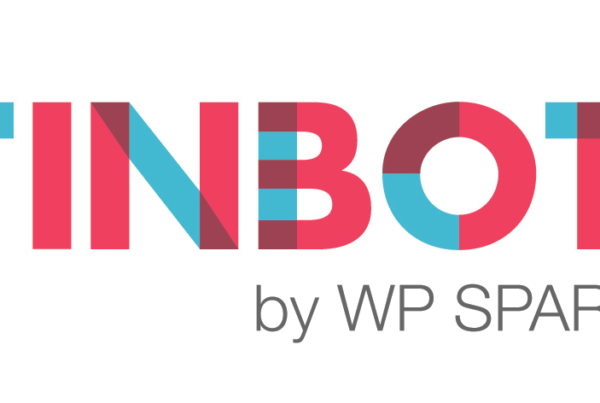Great news, the latest version of WordPress has recently been released – WordPress 6.
The update includes multiple new features and enhancements for running a high quality website with easy to use tools and applications that also provide variations.
Tips before updating
Before making the change and updating to WordPress 6, don’t forget to backup your website first. Some plugins also require a backup to remain compatible with the latest version.
If you require any assistance with this, enquire now with our team.
New features
WordPress 6 presents us with a full range of improvements and added features to the Gutenberg editor.
How do I know if I’m using Gutenberg? – Your page editor is set-up on a page by page basis. If you see the WordPress Icon in a square in the top left corner while editing a page, then it’s Gutenberg.
Even if Gutenberg isn’t being used for pages, it might still be used for blog or news posts.
Multiple style variations for block themes
The new style system has expanded even further and now provides shortcuts for users to switch up the appearance of themes with tools such as the font-weight and default colour palette.
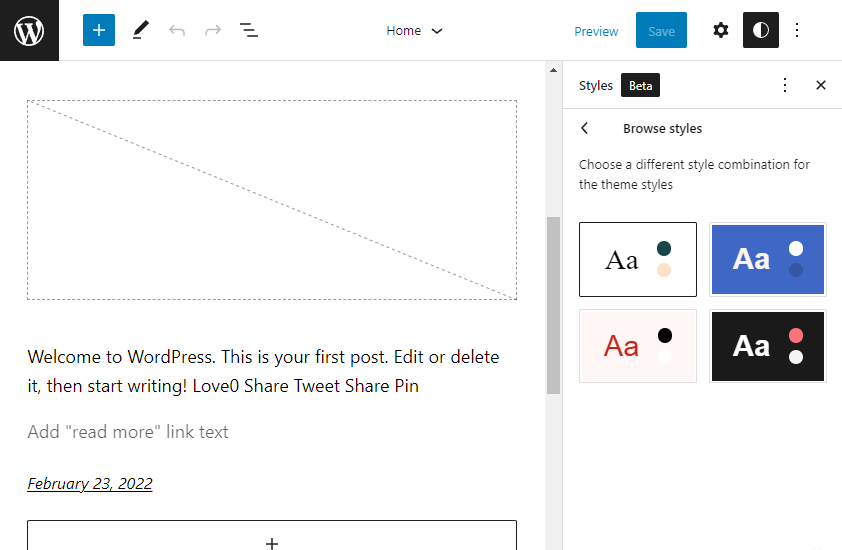
More template options
There are five new options for content creators to select from for block themes – author, date, categories, tag and taxonomy.
The new release also lets it’s users:
- Place featured images in the cover block.
- Control the size of images.
- Select patterns and template parts with the quick inserter, to make work more efficient and let you discover more layout options.
- Filter multiple authors with the query block. It also supports custom taxonomies and customising what is shown when there are no other results.
New Design Tools
WordPress have enhanced their design tools further by adding new:
- Colour panel design – saves space and shows your options at a glance.
- Border controls – easier way to set up your border exactly how you want.
- Transparency levels for your colours.
- Group block – control gaps, margins, typography and more within a collection of blocks all at once.
- Layout flexibility – switch between rows, stacks and group variations to position groups of blocks.
- Gap support functionality – allows users to create various looks in the Gallery block. From adding space between all images, to removing space entirely.
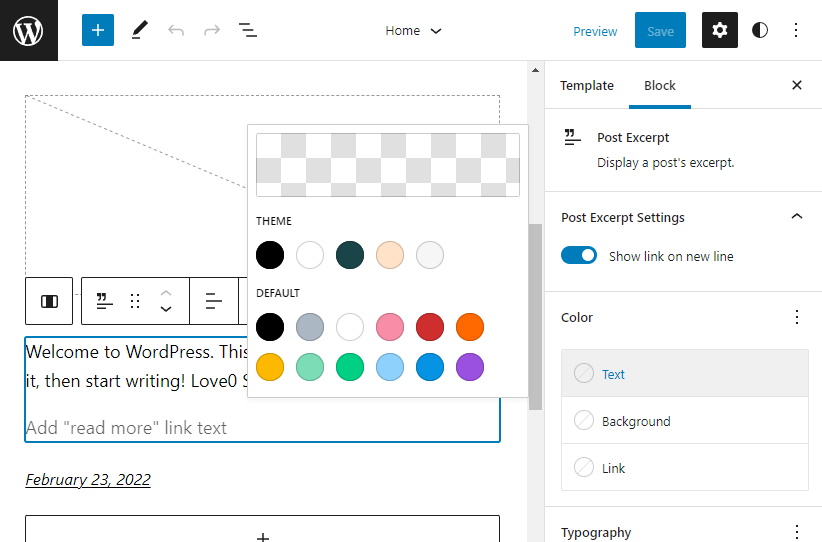
Better list view
The updated list view enables users to select different blocks, change them up in bulk, as well as drag and drop them within the list. This list view can be opened and closed conveniently, as it comes collapsed and automatically expands back to the current selection when you select a block.
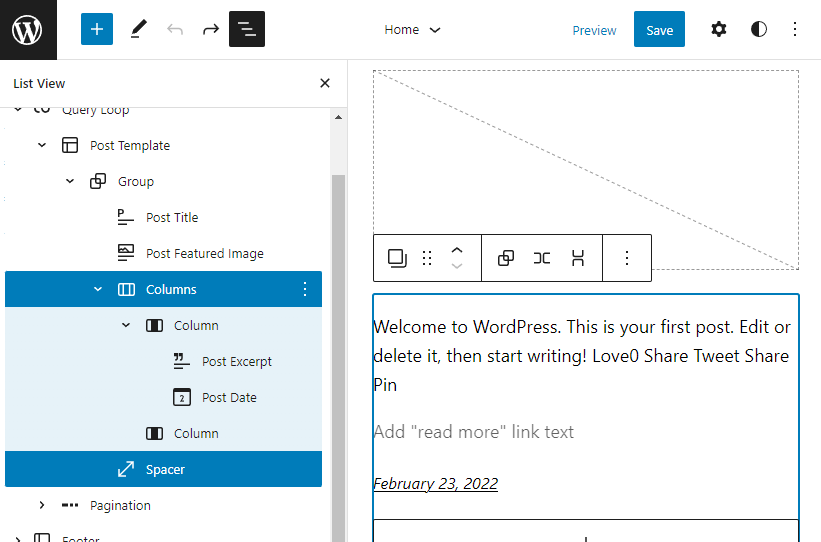
Control block locking
WordPress now has the ability to lock blocks, by choosing to disable the option to move or remove a block, or both. This makes it easier to handover a project, as clients edit the block without the worry of accidentally ruining the site.
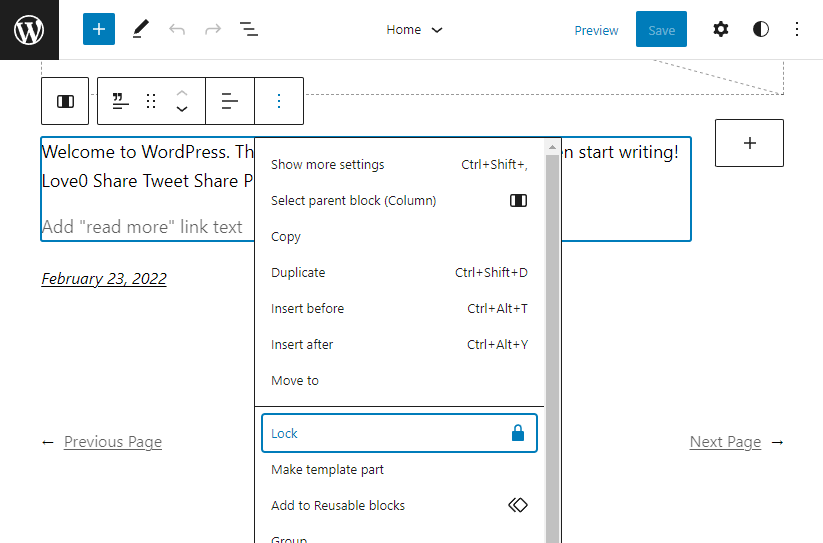
Improved performance and accessibility
Performance has been revised for WordPress users, even if your site doesn’t use Gutenberg. There have been enhancements to the page and post-load-speed. Reduced execution time for different query types, caching, navigation menus and many more.
Our team is very excited for the new release of WordPress 6 and hope this article helped you discover how updating to the latest version could benefit your website.
For further questions or if you’re interested in how WP Sparks can help your business out, feel free to get in touch with us.