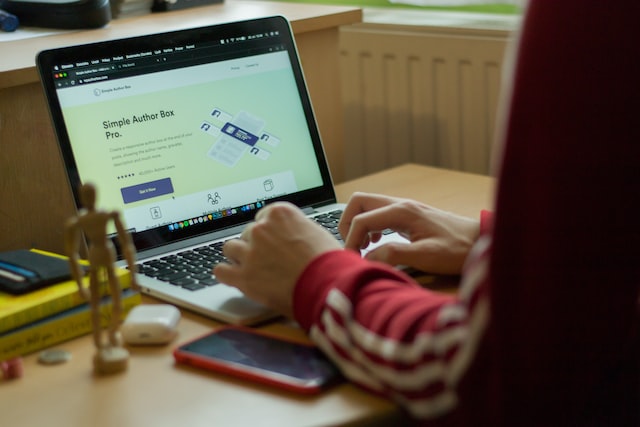WordPress plugins are code that extends and/or alters the functionality of WordPress. Plugins are programmed by WordPress developers and offered either free of charge, a one off cost, or with an ongoing cost.
For example, WordPress out of the box does not offer the functionality to redirect an old page to a new page. To do this there are a number of plugins you can use.
Should you need to add redirection functionality to WordPress you would need to install a plugin. They are available through a built-in, searchable directory within WordPress or by downloading from the developers’ website.
You can find a plugins for almost any functionality you require. Once a plugin is installed it would typically add a menu item to the left-hand side where it can be utilised.
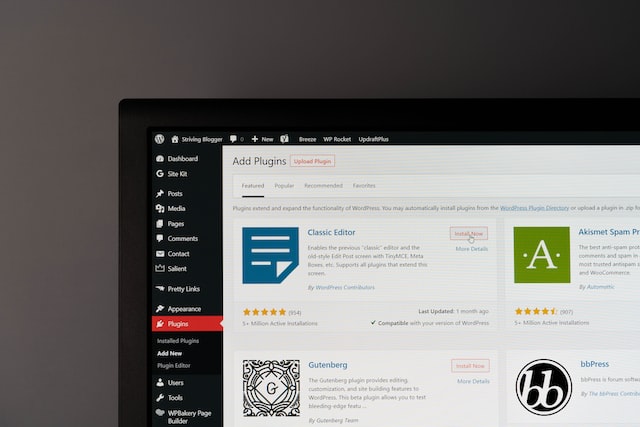
How to Choose a Plugin
When you search for a plugin, you are likely to find numerous options available to choose from. While browsing these options, WordPress will tell you when the plugin was last updated, how many times it had been installed and a rating from user reviews. An ideal plugin should have been updated in the last month or 2, have a good number of downloads (10k+) and have a 4+ user rating.
The Downside of Using a Plugin
Every plugin you add can have a negative impact on the speed of your website. We refer to websites with too many plugins as bloated. Developers can add functionality without a plugin in a less bloated way without impacting site performance.
For example a redirection plugin might let you create as many redirects as you need, log the plugins, allow wildcards and test the site to check they are working properly.
If you just need 1 or 2 basic redirects, a plugin is overkill and may not be worth the speed impact. A developer can code in a plugin with only a few lines of code.
For advice on selecting the best plugin, including UserWay, or for help updating an existing plugin, get in touch with us today.