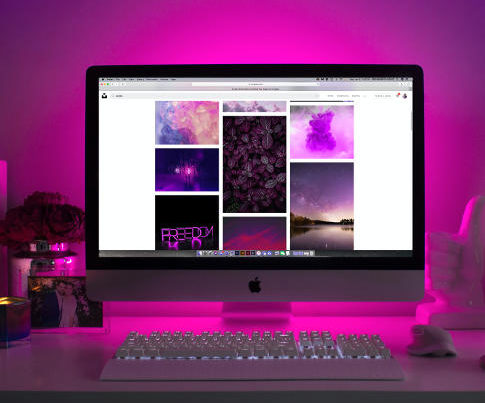Everything you need to know about Managed WordPress Hosting
‘Managed WordPress Hosting’ is not exactly a term that rolls straight off the tongue, especially if you are someone who is not *particularly* technical or IT-savvy. Which is silly, because managed WordPress hosting is a service that has been designed specifically for people who don’t fully understand the maintenance requirements of their website. So to help you out, we’re going to break this term down into its individual parts and then build it back up so that you understand what exactly you’re paying for when you opt for a managed hosting package.
What is Hosting?
Website hosting is a fee – usually paid either monthly or annually – that you pay to a company to ‘host’ your website on their server. A server is like a big hard drive that is set up specifically to store data that can be accessed by people via the internet. Everything on the internet is ‘hosted’ (or saved) on a server somewhere, and when you load something on your website browser, you are loading it from the server that it is saved on.
“Hosting is basically a fee to have all of the data – the files, imagery, text and other content – for your website saved on a server that people browsing the internet can access.”
There are a lot of different variables that play into your hosting that can affect your website either positively or negatively. Things like load speed and server location (proximity to the people browsing your website) can improve your website’s performance in Google, while poor security or having too many websites hosted on one single server could result in hacking or bandwidth issues.
So, it is important to choose a hosting company that is trustworthy and reliable, and which has strong security measures in place – don’t just pick the cheapest option available because you get what you pay for when it comes to website hosting.
What is Managed Hosting?
Managed hosting is website hosting with a little bit of extra ‘help’. It is a ‘click and forget’ hosting service, where the provider not only hosts your website for you, but they also offer some basic maintenance features like security monitoring and repairs, help with your domain set-up, site migration and potentially some small website updates.
The difference between ‘hosting’ and ‘managed hosting’ is that with standard hosting, you are just paying to have your files saved on someone’s server. The provider looks after the health and security of the server as a whole, but they do not look after the health and security of each website individually. With managed hosting, the provider will manage the health and security of your website for you, looking after the maintenance requirements on your behalf. Like we said, ‘click and forget’; it is ideal for people who don’t know how to look after their websites themselves.
Packages will vary depending on the provider with some being more comprehensive than others and many offering multiple levels of support and features.
What is WordPress?
WordPress is one of the most popular CMS (content management systems) in the world. It is used by millions of businesses of all different sizes and is essentially a program or piece of software that allows you to load and publish new content to your website. It has tools for adding new pages and adding new content to those pages.
These days, almost all websites are built using a CMS because they allow people to add content to a website without needing to know how to code. While there are thousands of different CMS programs to choose from, WordPress is by far the most popular, mostly due to its open source technology.
Open source means that the software code is free to access, so there is a large community of developers constantly creating new tools, features and ‘plug-ins’ for WordPress. Think of it as one big global brain trust of developers constantly working on the same piece of software to continuously improve it – it is because of the open source status that WordPress is able to stay at the forefront of digital trends and technology while remaining completely free. Other paid CMS programs struggle to keep up with WordPress because of how quickly it adapts and evolves.
So, what is Managed WordPress Hosting?
Ok, so we know what hosting is, and we know how standard hosting differs to managed hosting. But what is managed WordPress hosting? It is a managed hosting environment that has been designed specifically for WordPress websites. The servers ONLY host websites that have been built using WordPress and they have been optimised to improve the performance of those sites.
Furthermore, the team managing the servers and websites are WordPress specialists – they understand the platform, the vulnerabilities (all CMS programs have vulnerabilities) and the maintenance / security requirements that are specific to WordPress websites.
With a managed WordPress hosting service, your website will be located on a high-quality server that has been optimised for your WordPress website and you’ll have access to a team of support technicians who understand WordPress inside out.
WP Sparks: Managed WordPress Hosting + More
WP Sparks are a managed WordPress hosting company… with a few extras thrown in. Our combined background in both website development and digital marketing means that we approach everything that we do from an SEO-perspective – what will help our client’s websites perform better in Google?
All of our packages come with a weekly website health report and website ranking report, meaning that you can track the performance of your website week to week without needing to know how to log into Google Analytics or other complex reporting tools. We also include 1-5 hours per month of developer time, so if there is a health issue that pops up, it can usually be addressed for no additional cost. The help desk service in our Business and Enterprise packages also allows you to ask questions about your website, like what are some of the easy things that you can do yourself to improve the ranking of your website.
You’ll find more information about WP Sparks’ managed WordPress hosting packages here.