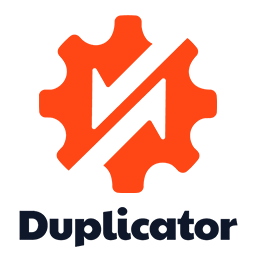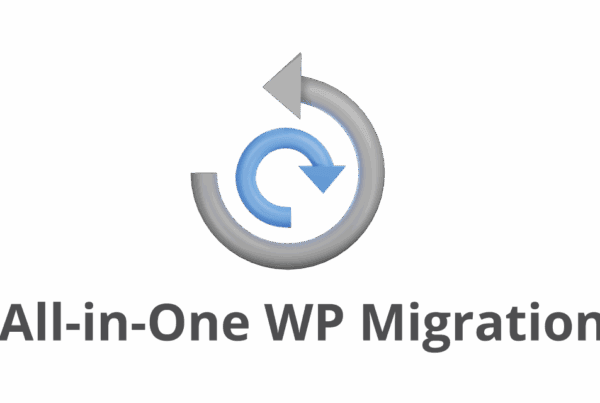Think of your website like your body. It’s important to keep it healthy and get any concerns checked out. WordPress websites are no different. They require regular maintenance to run smoothly, stay secure, and perform at their best. Neglecting these tasks can lead to slow loading times, security vulnerabilities, and even a completely broken site.
At WP Sparks, we understand that everyone’s time is valuable. This checklist breaks down the most important maintenance tasks into a simple, manageable schedule: monthly, quarterly, and annually.
Your Monthly WordPress Checklist
These tasks are your routine check-ups. They’re quick but crucial for keeping your site in top shape.
1. Update Everything
This is the most common mistake we see small businesses make: not keeping their website and plugins updated. Updates are more than just new features; they are essential for security and performance.
- Security: WordPress is a widely used, open-source system, which means people are always looking for ways to exploit it. Security updates are designed to patch vulnerabilities that have been discovered. Think of it like updating your antivirus software – it protects you from the latest threats.
- Performance: Updates can also improve your site’s speed and reduce the chances of plugins becoming incompatible with each other. When plugins don’t work together, it can cause pages to display incorrectly or even break down completely.
Our Recommendation: While it’s tempting to “double-click” and update everything immediately, it’s smarter to exercise caution. Unless it’s a security-specific release, it’s often best to wait a few days after a major version update (e.g., from 1.0 to 2.0) to let any initial bugs get reported and fixed. Always back up your site before updating it, just in case something goes wrong.
2. Check for “Plugin Bloat”
It’s easy to get excited and install a new plugin for every feature you want, but this can lead to “plugin bloat”. Too many plugins can slow down your website and increase the risk of security and compatibility issues.
Our Recommendation: Go through your list of plugins. If you’re not actively using a plugin, or if it’s deactivated, you should consider removing it. Its files and data are still stored on your website, which can affect performance. Please be mindful when removing or deleting any data, that you have it backed up first, as it could be gone permanently.
3. Optimise Your Images
Unoptimised images are one of the biggest culprits for a slow website. High-resolution images straight from a digital camera can take a long time to load, causing visitors to leave your site and go to a competitor.
Our Recommendation: Use a tool or a plugin to automatically compress and optimise images for the web. When you upload new images, ensure they are already sized appropriately for where they’ll be displayed.
Your Quarterly WordPress Checklist
These tasks are for a deeper dive. You don’t need to do them as often, but they’re essential for long-term website health.
1. Check for Broken Links
Broken links create a frustrating user experience and can negatively impact your search engine rankings. This includes broken internal links as well as links to external websites that have either moved or been deleted.
Our Recommendation: Use a free tool like Google Search Console or a plugin to scan your website for broken links. If you find any, you should either correct them, replace them, or remove them.
2. Clear Your Cache
Caching is a process that stores temporary files from your website on a user’s browser or the server to help your site load faster for repeat visitors.
Our Recommendation: Clearing your cache periodically is important to ensure that the most accurate and up-to-date information is being displayed to your users. This is especially crucial for e-commerce sites or any site with constantly changing information.
3. Audit User Accounts
If your website has multiple user accounts, it’s a good idea to review them regularly.
Our Recommendation: Delete any accounts that are no longer in use, as they can be a potential security risk. You should also check user roles to make sure everyone has the appropriate level of access. Double-check before deleting any accounts to be certain that they are not in use, as they could be gone permanently.
Your Annual WordPress Checklist
Once a year, it’s time for a big-picture review. This is where you evaluate your entire site and plan for the future.
1. Review Hosting and Domains
If you’re using a generic hosting provider, it might not be the best fit for your WordPress site. Choosing a WordPress-optimised hosting provider, like WP Sparks, is critical for site speed and performance because the servers are specifically configured to run WordPress websites as fast as possible.
Our Recommendation: Make sure your domain name and hosting are renewed on time to prevent an unexpected expiration. Also, consider whether your current hosting provider is a good fit for your business as it grows and if it offers features like server-side caching and a staging environment.
2. Test Your Website’s Functionality
Over time, things can break. A form on your contact page might stop working, or your e-commerce checkout process could have a bug.
Our Recommendation: Manually test all of your website’s forms and key features to ensure they are working correctly. This can save you from losing leads or sales.
3. Plan for Major Updates
Major updates – for a theme, a page builder, or even the WordPress core itself – should be handled with care.
Our Recommendation: The best practice for handling major updates is to use a staging environment. This is a non-live copy of your website where you can test updates without risking your live site’s functionality or display. Once you’ve confirmed that the update works on the staging site, you can push the changes to your live site. This is especially important for e-commerce sites where a few hours of downtime can mean a significant loss of revenue.
How WP Sparks Can Help
We know this list can seem daunting, especially if you’re a small business. WP Sparks is a premium WordPress hosting and support provider, and we handle many of these tasks for you. Our standard accounts include one-click backups, one-click restore, and a staging and development environment, all inclusive, with no additional costs.
With WP Sparks, you can focus on running your business, knowing that the technical side of your website is in reliable hands.